Walt Disney World ® Resort
Top 4 Things to Know Before TRON Lightcycle / Run Opens on 4/4

We are counting down the days to the ultimate race across the Grid when TRON Lightcycle / Run presented by Enterprise opens at Magic Kingdom Park on April 4.
Before guests board their very own Lightcycle and enter this race as the newest members of Team Blue, here are the top 4 things to know:
1. JOIN TEAM BLUE VIA THE VIRTUAL QUEUE
When TRON Lightcycle / Run opens it will use a virtual queue, allowing guests the opportunity to experience the attraction later in the day and enjoy all that Magic Kingdom Park has to offer while they wait to enter the Grid. Guests with a valid ticket or pass and a theme park reservation for Magic Kingdom Park on the same date will have the opportunity to request to join the virtual queue via the My Disney Experience app*. A standby queue will not be available.
2. INDIVIDUAL LIGHTNING LANE ENTRY
Guests may also have the option to purchase individual – or à la carte – Lightning Lane entry in the My Disney Experience app*. On the day of their visit, Team Blue recruits with a valid admission and a park reservation for Magic Kingdom Park on the same date may visit the Disney Genie Service Tip Board in the app to choose an arrival window and make their purchase before joining the high-speed race against Team Orange. Guests may check the app on the day of their visit for pricing and availability.
3. NEW LOCKER SYSTEM

New to TRON Lightcycle / Run, a double-sided and digitized locker system will be used to store bags and loose items while guests race their Lightcycle. Inside the attraction queue, these complimentary lockers pair directly with MagicBand, MagicBand+ or ticket media so guests can easily lock and reopen their locker with a quick tap. Guests without a MagicBand or other ticket media (such as a card) will be provided with a card to assign their locker. All items must be placed either in a locker before guests board their Lightcycle, or in a small compartment located on the attraction vehicle that can hold items such as cellphones, glasses or wallets.
4. DISNEY PHOTOPASS PHOTO AND VIDEO OFFERINGS

Guests can relive their race through this dark, computerized world when they preview an onboard photo and video automatically linked to their My Disney Experience account through one of the following methods:
- Use an eligible mobile device, enable Bluetooth® for the My Disney Experience app* before riding, make sure to be logged into the My Disney Experience app* sometime earlier that day, and keep the device out of low power mode. Make sure the mobile device boards the Lightcycle with the Guest and is safely stored in the small Lightcycle compartment to use this method.
- Wear a MagicBand or MagicBand+ that’s linked to a My Disney Experience account.
We’ll see everyone in the Grid, Team Blue recruits. Countdown protocol initiated. End of line.
*Message, data and roaming rates may apply. Availability subject to handset limitations and features may vary by handset, service provider or otherwise. Coverage and app stores not available everywhere. If you’re under 18, get your parents’ permission first.

Small World Vacations is celebrating 25 Years of Magic.
Learn how our experience can help you!
Request your FREE price quote for your Walt Disney World Vacation Today!